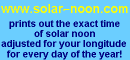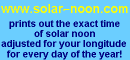We have had a lot of generous help in translating pages. We are particularly glad to have translations of the home page in other languages. But there are many more which could be done! OUr aim is to have the four most important pages for visitors translated into as many languages as possible. These four pages are:
At present, we have the home page (index.htm translated into:
- Czech
- French
- German
- Hungarian
- Italian
- Portuguese
- Spanish
A few other pages have also been translated - any translations are listed next to the English page on our
home page (index.htm with a suffix to indicate the language, eg (FR) for French.
If you can help by translating any other pages, we would welcome it. Please read the instructions at the foot of this page.
These are some of the languages we would like to have our five core pages translated into.
| Spanish | Portuguese | Basque | Catalan |
|---|
| Flemish | Dutch | Danish | Norwegian | | Swedish | Finnish | Russian | Polish | | Romanian | Bulgarian | Hungarian | Greek | | Turkish | Serbo-Croat | and many others! | |
HINTS FOR TRANSLATORS
The twin aims are:
- to produce a good translation
- to work within the HTML code of the existing English page
If you are able to work to these guidelines, we will be able to put the translated page straight up on the Internet with an acknowledgement for your kind help. If the HTML code needs repairing, this can take a long time!
Guidelines
- Download the English version of the page you are going to translate from the Internet. (To do this in Internet Explorer, the easiest way is to click on View in the top toolbar, and then Source, which opens Notepad and displays the HTML text file. You can save this directly from Notepad with Alt F and then A. Give it a new filenameconsisting ,say, of your name plus the figure1 plus ".htm". ) (An alternative is to
type Alt-F, then A - or click on File, Save As - and save it to your hard disk. On the latest versions of Explorer, you will be asked whether you want to save the complete page or the HTML only - choose HTML only.
- Open the file in a text editor such as WordPad or Notepad
You will see some HTML code which is enclosed in staight brackets like < >
. You should be very careful not to overtype or to destroy this HTML code.
- HTML code will be destroyed or corrupted if you open the file in Microsoft FrontPage or any similar HTML editor. If you open it in a word processing programme like Microsoft Word,, you will be OK so long as you always save it in text mode but if you have automatic save or make a mistake, you will introduce many spurious codes which are very difficult to remove - this is why we do not recommend it. If you use a text editor as advised, you will esin front of it. This is so that you can start your translation immediately above the English text you are translating. You go on until you reach the HTML code in < > brackets where you stop, Then delete the English text you have just translated. Then go on down the page until you find two more blank lines, where you start translating again.
- If you save your work under the yourname1.htm file title as suggested, you can always view your translation as you go along by double clicking on the file title in Windows Explorer. This will open your file in Internet Explorer. It is a good idea to do this from time to time, particularly at the beginning, to make certain that the HTML code is not going wrong.
- There is an HTML code for a hard space - & nbsp; - which does NOT appear within the < > brackets. This should not be touched.
- Do not translate the end of the home page beyond the TRANSLATION NOT REQUIRED BELOW THIS POINT
- Please send an Emailto info@sundials.co.uk if you need any further guidance.
Thank you very much for your help.
|